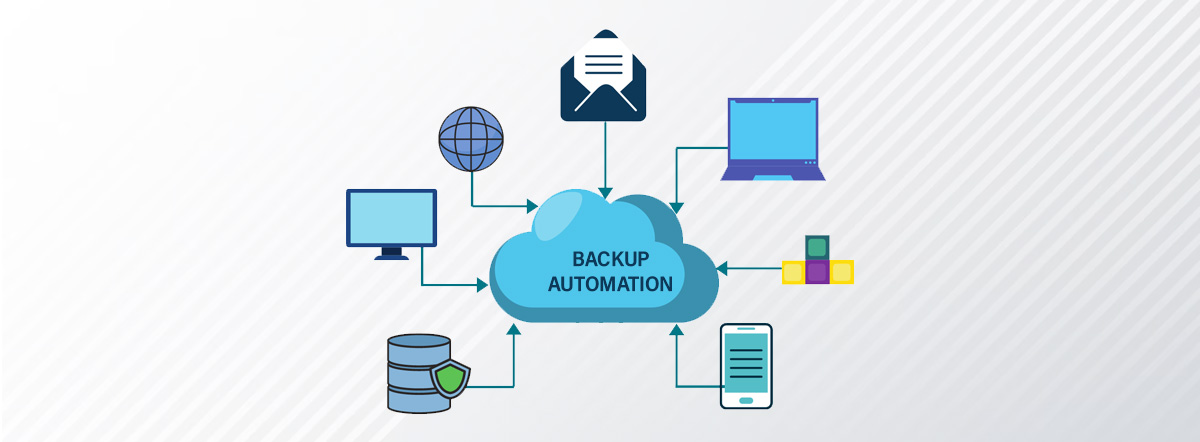What is backup Automation?
Backup automation is the process of automatically creating and managing backups of data. This includes scheduling backups to run at specific intervals, as well as automating tasks such as verifying the integrity of backups, and performing data restoration. Backup automation is typically accomplished using software tools, which can be scheduled to run on a regular basis, or triggered by specific events.
Backup automation can be used to back up data from various sources, including servers, desktop computers, laptops, and mobile devices. Common types of data that are backed up include files, emails, databases, and virtual machines. Backup automation can also be integrated with cloud services, so that data can be backed up to the cloud for added protection and accessibility.
The main benefits of backup automation include:
- Saving time and reducing the risk of human error by automating the backup process
- Increasing the frequency and consistency of backups, which improves the chances of being able to recover lost data
- Enabling the ability to perform backups of large volumes of data, which would be impractical to do manually
- Enabling the ability to recover data from different points in time, which can be useful for disaster recovery or for rolling back to a previous version of data
Overall, backup automation helps organizations to protect their data by automating the backup process, which can save time, reduce the risk of human error, and improve the consistency of backups. The basics of data backup automation include:
- Identifying the data that needs to be backed up: This includes determining which files, databases, and applications need to be protected and how often they need to be backed up.
- Choosing a backup solution: There are several options for backup solutions, including cloud-based backup, on-premises backup, or a hybrid solution. Each option has its own set of benefits and limitations, and the right solution will depend on the company’s specific needs.
- Setting up the backup schedule: Once the backup solution has been chosen, the backup schedule can be configured. This includes specifying how often backups are performed, what time of day they are performed, and which data is included in the backup.
- Automating the backup process: The backup process can be automated by using software that is specifically designed for this purpose. This software can be configured to run on a schedule, and can also include features such as encryption, compression, and off-site storage.
- Verifying and monitoring the backups: Regularly verifying and monitoring the backups is important to ensure that they are working properly. This includes checking backup logs, testing restore procedures, and monitoring storage capacity.
- Disaster recovery plan: Having a disaster recovery plan in place is a key aspect of backup automation, as it ensures that data can be quickly and easily restored in the event of a disaster.
- Testing and monitoring: After the backup solution has been implemented, it is important to test it to ensure that it is working properly. This includes performing regular backups and restoring data to ensure that it can be recovered in the event of data loss.
- Training employees: Training employees on how to use the backup solution is also important. This includes teaching them how to perform backups, how to restore data, and how to troubleshoot any issues that may arise.
- Reviewing and updating: Regularly reviewing and updating the backup solution is important. This includes monitoring the solution’s performance, reviewing backup logs, and addressing any issues that may arise.
Backup automation has evolved significantly over the past few decades. Initially, backup automation was limited to tape-based systems, where data was backed up to tapes on a schedule, and the tapes were then stored off-site. These systems required manual intervention and were prone to errors and inefficiencies & Over time, backup automation technology has advanced in several ways:
- Disk-based backups: Backup automation technology has moved away from tape-based systems to disk-based systems, which are faster and more reliable. Disk-based backups are typically performed more frequently and are more easily recoverable than tape-based backups.
- Cloud-based backups: Cloud-based backups have become increasingly popular in recent years. These backups are performed over the internet and store data on remote servers, which can be accessed from anywhere. This eliminates the need for physical tapes and provides an additional layer of protection against data loss.
- Incremental and differential backups: Backup automation technology has advanced to include incremental and differential backups, which capture changes to data on a regular basis and help to reduce the amount of data that needs to be backed up.
- Backup and recovery software: Backup and recovery software has become more sophisticated and easier to use. This software automates the process of backing up data, and it can be configured to perform backups according to a schedule.
- Virtualization support: Backup automation technology has advanced to support virtualization, which enables the backup of virtual machines, simplifying the process of protecting the data and applications running on virtual infrastructure.
- Advanced analytics: Backup automation technology has advanced to include advanced analytics which can provide insights into the backup process, such as identifying which data is most critical, and which data is most at risk.
Overall, backup automation has evolved to become more efficient, reliable, and easy to use, and it has become an important part of any organization’s disaster recovery and business continuity plan.
One should understand a few critical aspects (or) building blocks (or) basics before implementing Backup automation successfully:
1.Backup schedules:-are typically planned based on a number of factors, including:
- Data criticality: The most critical data, such as financial records and customer data, should be backed up more frequently than less critical data, such as old email archives.
- Data retention: The data retention period must also be considered when planning backup schedules. How long the data needs to be retained will affect the frequency of backups.
- Data change rate: The rate at which data changes should also be taken into account when planning backup schedules. Data that changes frequently, such as a database, should be backed up more frequently than data that changes infrequently, such as a read-only file.
- Business hours: The backup schedule should be planned around business hours, as the backup process might impact the production systems.
- Backup window: A backup window is a period of time during which backups are performed, this window should be planned in such a way that it doesn’t impact the production systems
- Backup location: The location of the backups should also be considered, as offsite backups provide additional protection against data loss due to natural disasters or other events.
Once these factors have been taken into account, the backup schedule can be created. This includes specifying how often backups are performed, what time of day they are performed, and which data is included in the backup.
It’s also important to review and adjust the backup schedule periodically to ensure that it continues to meet the company’s needs and that it continues to protect critical data.
2.RPO (Recovery Point Objective) and RTO (Recovery Time Objective):- These are two important metrics that are used to measure the effectiveness of a backup and disaster recovery plan.
- RPO (Recovery Point Objective) is the “point in time” at which an organization wants to be able to restore data following a disruption. It is the maximum acceptable data loss that the organization can tolerate. For example, an RPO of 12 hours means that the organization can afford to lose up to 12 hours worth of data in the event of a disruption.
- RTO (Recovery Time Objective) is the time it takes to restore normal business operations after a disruption. It is the maximum amount of time that an organization can tolerate before having to restore access to its critical systems and data. For example, an RTO of 4 hours means that the organization needs to restore access to its critical systems and data within 4 hours of a disruption.
- In backup automation, RPO and RTO are used to determine the frequency and scope of backups, as well as the resources that are required to restore data and systems in the event of a disruption. For example, if an organization’s RPO is 12 hours and its RTO is 4 hours, it would require a backup solution that can perform backups at least every 12 hours and that can restore data and systems within 4 hours of a disruption.
- Overall, RPO and RTO are important metrics that organizations use to measure the effectiveness of their backup and disaster recovery plans, and they are closely related to the backup schedule and the scope of data that needs to be protected.
3.Backup cycles:- refer to the frequency and schedule at which backups are performed. This can be on a daily, weekly, or monthly basis, or at some other interval, depending on the needs of the organization. Some common types of backup cycles include:
- Full backups: A full backup is a complete copy of all the data that is being backed up. This type of backup is typically performed on a weekly or monthly basis, and it is used to create a comprehensive snapshot of the data.
- Incremental backups: An incremental backup only backs up the data that has changed since the last full or incremental backup. This type of backup is typically performed on a daily basis, and it is used to capture changes to the data on a regular basis.
- Differential backups: A differential backup backs up all the data that has changed since the last full backup, regardless of whether or not the last incremental backup was performed.
- Synthetic full backups: A synthetic full backup is a combination of incremental backups that is used to create a full backup without having to perform a complete backup of all the data.
- Cloud Backup: Cloud Backup is a type of backup solution that stores data on remote servers, usually accessed via the internet. These backups are usually done on a schedule and can be incremental or full backups.
4.Planning your backup cycles:-this involves determining the schedule and frequency of your backups, as well as identifying what data needs to be backed up and where it should be stored. Here are some steps to help plan your backup cycles:
- Identify your critical data: Determine which data is most important to your organization and needs to be protected. This may include financial data, customer information, or proprietary business information.
- Assess your data growth: Determine how much data your organization generates on a regular basis and how quickly it is growing. This will help you plan for the storage capacity and bandwidth needed for your backups.
- Determine your recovery time objective (RTO) and recovery point objective (RPO): RTO is the amount of time it takes to recover data after a failure, and RPO is the point in time to which data needs to be recovered. Your RTO and RPO will determine how frequently backups need to be performed, as well as how many backups need to be kept.
- Choose a backup method: Decide on the type of backup that best suits your organization’s needs. This may include full backups, incremental backups, or differential backups.
- Schedule your backups: Based on your RTO and RPO, schedule your backups to run at specific intervals. This may include daily, weekly, or monthly backups.
- Test your backups: Regularly test your backups to ensure that they are complete and can be successfully restored.
- Review and update your plan: Review your backup plan on a regular basis and make adjustments as needed to ensure that it continues to meet the needs of your organization.
It’s important to have a well-designed backup plan to ensure that your data is protected and can be quickly restored in case of an emergency. It’s also important to test and review the plan regularly to ensure that it is still effective and up to date.
How to choose the best backup automation tool – Choosing the best backup automation tool for your organization can be a challenging task. Here are a few key factors to consider when evaluating different backup automation tools:
- Data protection: The primary goal of a backup automation tool is to protect your data, so it’s important to choose a tool that can handle your organization’s specific data protection needs. This includes the type of data that needs to be backed up, the volume of data, and the frequency at which backups need to be performed.
- Backup and recovery: The backup automation tool should provide robust backup and recovery capabilities, including incremental backups, versioning, and the ability to recover data from different points in time.
- Ease of use: The tool should be easy to set up, configure, and manage, and it should be intuitive for your IT team to use.
- Scalability: The tool should be able to scale to meet the changing data protection needs of your organization, as your business grows and evolves.
- Security: The tool should provide robust security features, such as encryption, and the ability to secure the data in transit and at rest.
- Integration: The backup automation tool should be able to integrate with other systems, such as cloud services, virtualization platforms, and security tools.
- Support: The backup automation tool should come with adequate technical support, including documentation, tutorials, and customer support.
- Cost: The tool should be affordable and offer good value for money.
It’s important to evaluate a few different backup automation tools, and to consider the specific needs of your organization, before making a final decision. It’s also recommended to take a trial of the selected tool and test it with your own data and environment.
Backup automation & ransomware
Backup automation is an important tool in protecting against ransomware attacks. Ransomware is a type of malware that encrypts a victim’s files, making them inaccessible, and demands a ransom payment to restore access to the files. Having a robust and up-to-date backup strategy in place is critical in protecting against ransomware attacks, as it allows organizations to restore their data from a known, clean backup, and avoid paying the ransom.
Here are a few ways that backup automation can help protect against ransomware:
- Regular backups: Backup automation ensures that data is backed up on a regular basis, which means that even if ransomware encrypts files, the organization can restore the data from a previous backup.
- Versioning: Many backup automation solutions include versioning, which means that multiple versions of a file are saved, allowing the organization to restore an older version of a file that was not affected by the ransomware.
- Off-site backups: Many backup automation solutions include off-site backups, which can be stored in a remote location, such as in the cloud. This allows the organization to restore data even if the ransomware attack has affected their local systems.
- Backup validation: Backup automation solutions should include the ability to validate backups, ensuring that the backups are working correctly, and that the data can be restored.
- Cloud-based backup: Cloud-based backups can provide an additional layer of protection against ransomware, as the data is stored in a remote location, and is therefore less likely to be affected by a ransomware attack.
However, it’s important to remember that backup automation alone is not enough to protect against ransomware. Organizations should also implement other security measures, such as endpoint protection and security awareness training for employees, to help prevent ransomware attacks from occurring in the first place.